1. To register for Blue Digital, navigate to https://www.bluefcu.com and click on “Login.”

2. Select “Register for online banking” towards the bottom of the screen.
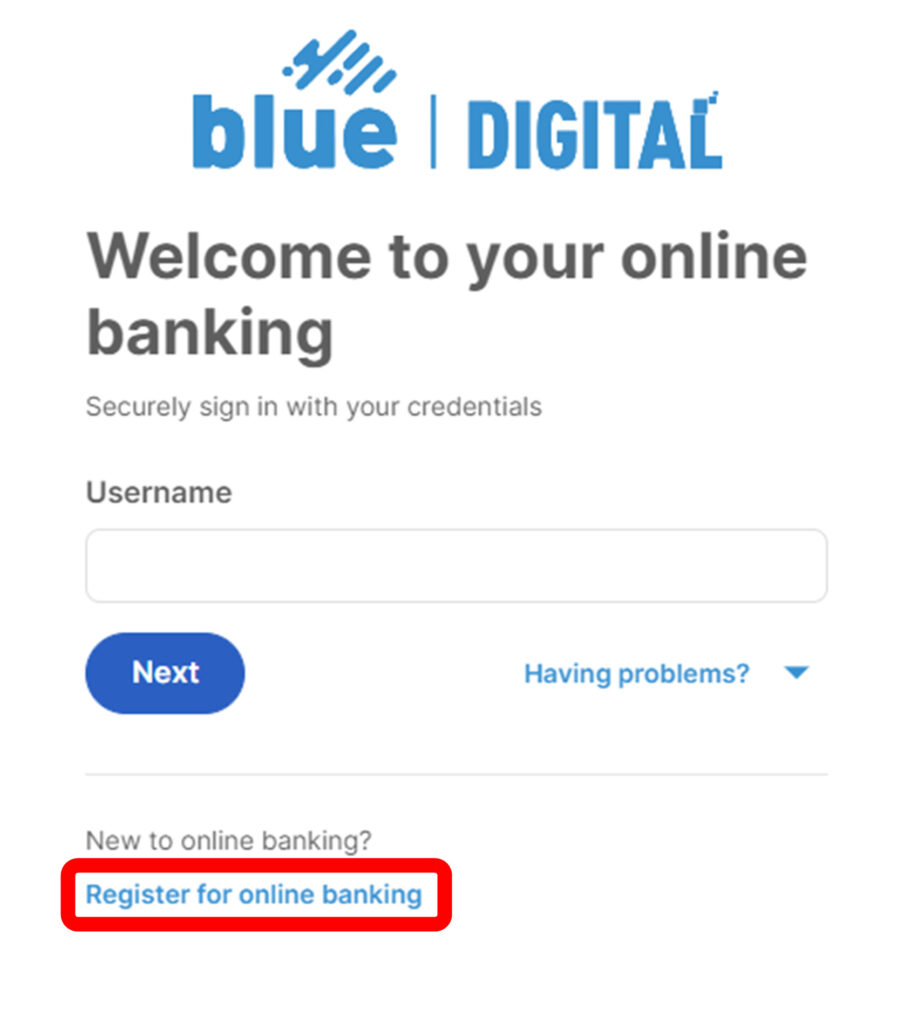
Be ready with the legal name of the business, business start date, and tax ID number. When you are ready, click on “Continue.”
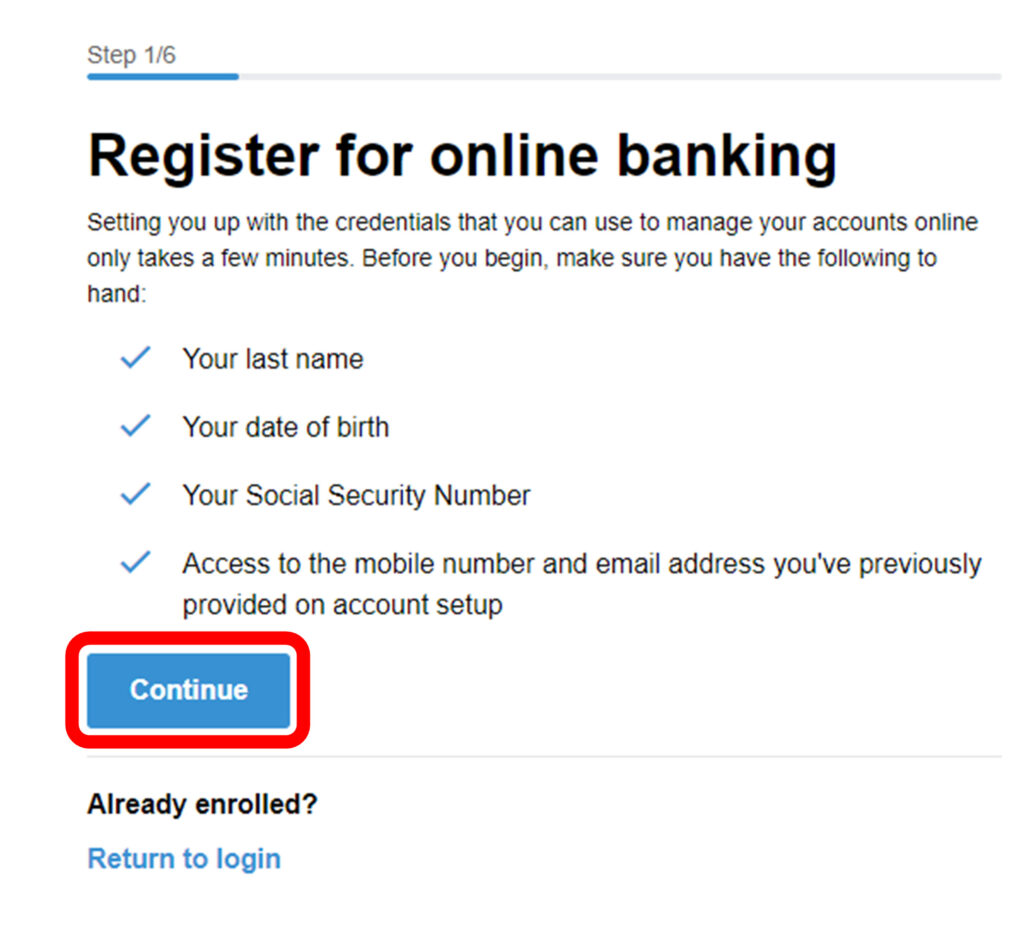
3. In the “Last Name” field, enter the legal name of the business as it appears on documents filed with the state. This must match exactly what we have on file.
4. In the “Date of Birth” field, enter the business start date as it appears on documents filed with the state.
5. In the “Social Security Number” field, enter the tax ID number for the business. This can be an EIN or SSN depending on how the business was filed.
6. Make sure you have access to either the mobile number or email address associated with the business account. When ready, click on “Next.”
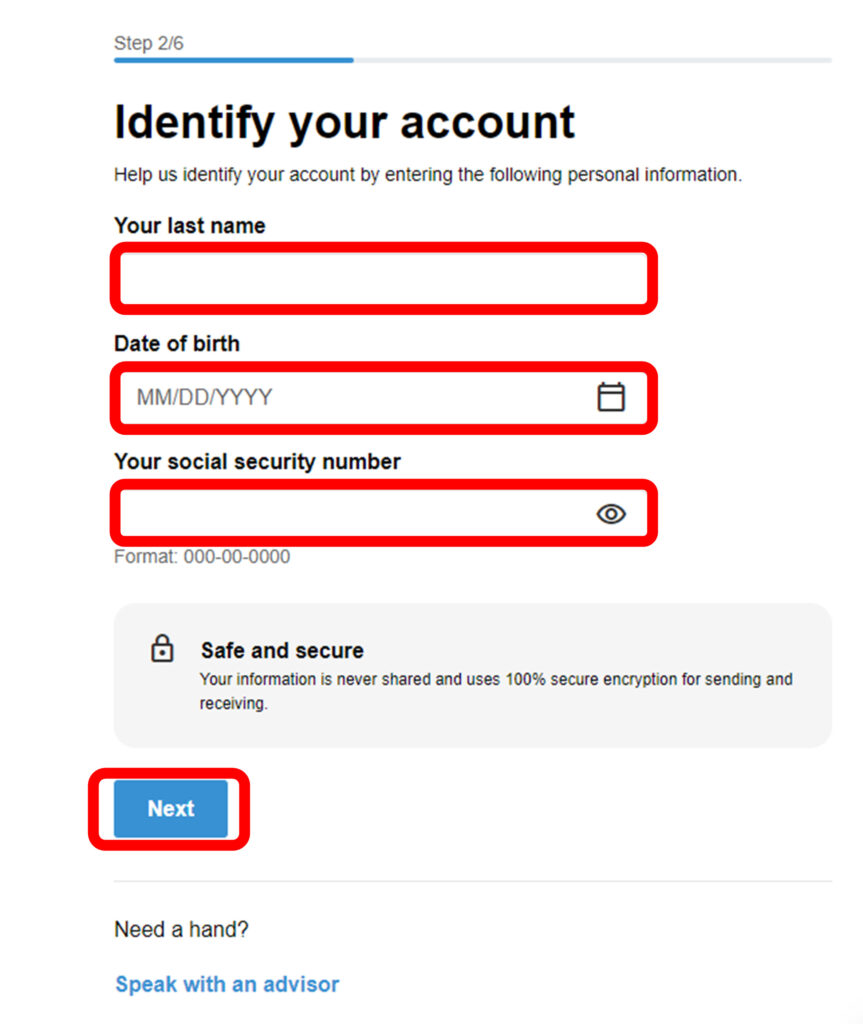
7. An access code will be sent to your mobile device or email address. Once you have received and entered the code, you will need to set up a username and password.
Upon setting up a username and password, registration will be complete.