So you’re ready to register for online banking.
0:10
Simply left click register for Online banking.
0:15
It will need your name, date of birth, social and your mobile and e-mail address that you used to set up your account.
0:22
Once you have that information, left click continue.
0:26
Go ahead and enter the required information into the different fields.
0:34
Once you’ve entered the information, left click Next.
0:40
It’ll ask you to either e-mail or text you a verification code.
0:45
Go ahead and left click the option you’d like to do to verify that code.
0:50
We’re going to choose e-mail.
0:53
Once you receive that code, enter the code into the field and left click submit.
0:59
Now you’ll create your username.
1:06
Left click continue.
1:09
Now you’ll create your password.
1:10
You’ve created your password.
1:13
Left click continue and now you’re registered.
1:17
So then you left click login and then use the credentials you just created and then you’ll be in.
Note: if you used our previous online banking, you may have a Blue Digital profile ready for you. If so, follow the forgot password process here: How do I login to Blue Digital for the first time? *Existing Legacy Online Banking User – Online Banking How-to Guide (bluefcu.com)
1. To register for Blue Digital, click on “Register for online banking” towards the bottom of the screen.
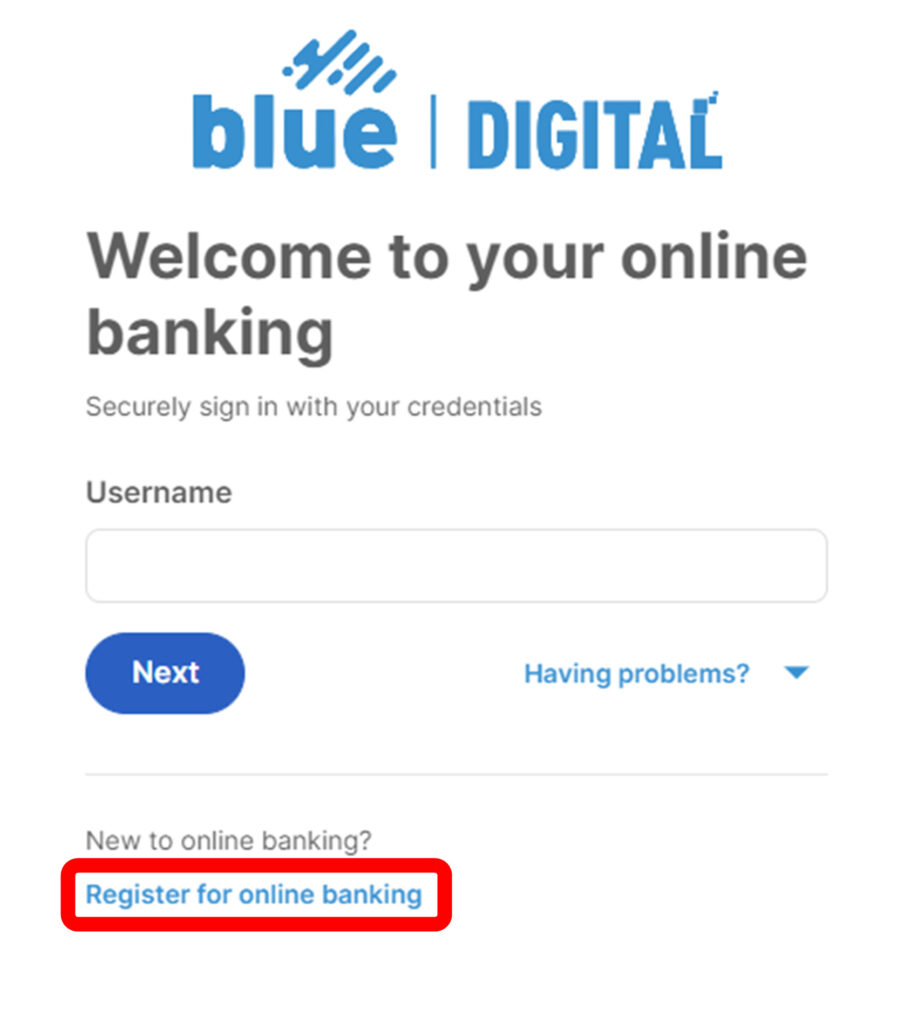
2. You will need to enter your last name, date of birth, social security number, and have access to the mobile number or email address associated with your account. When you have these ready, click on “Continue.”
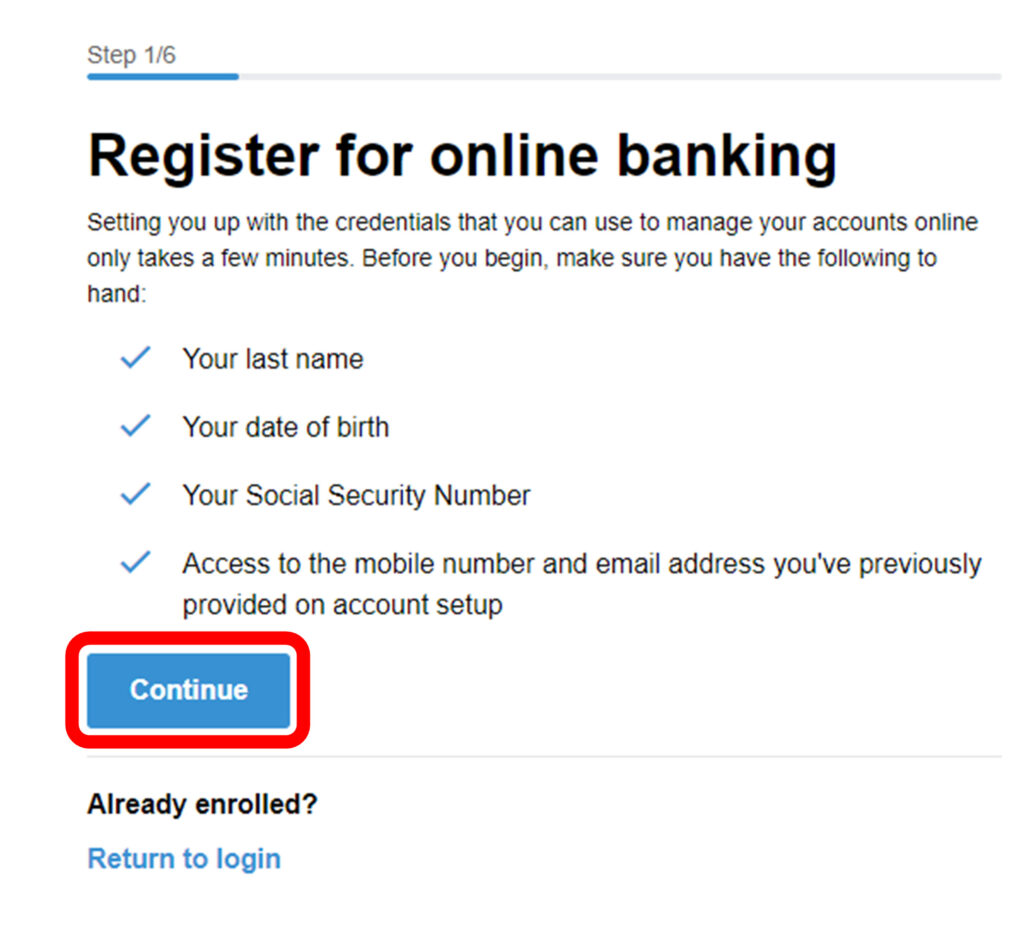
3. Enter the required information and make sure to follow the exact formatting.
(MM/DD/YYYY for date of birth and 000-00-0000 for social security number)
Click “Next.”
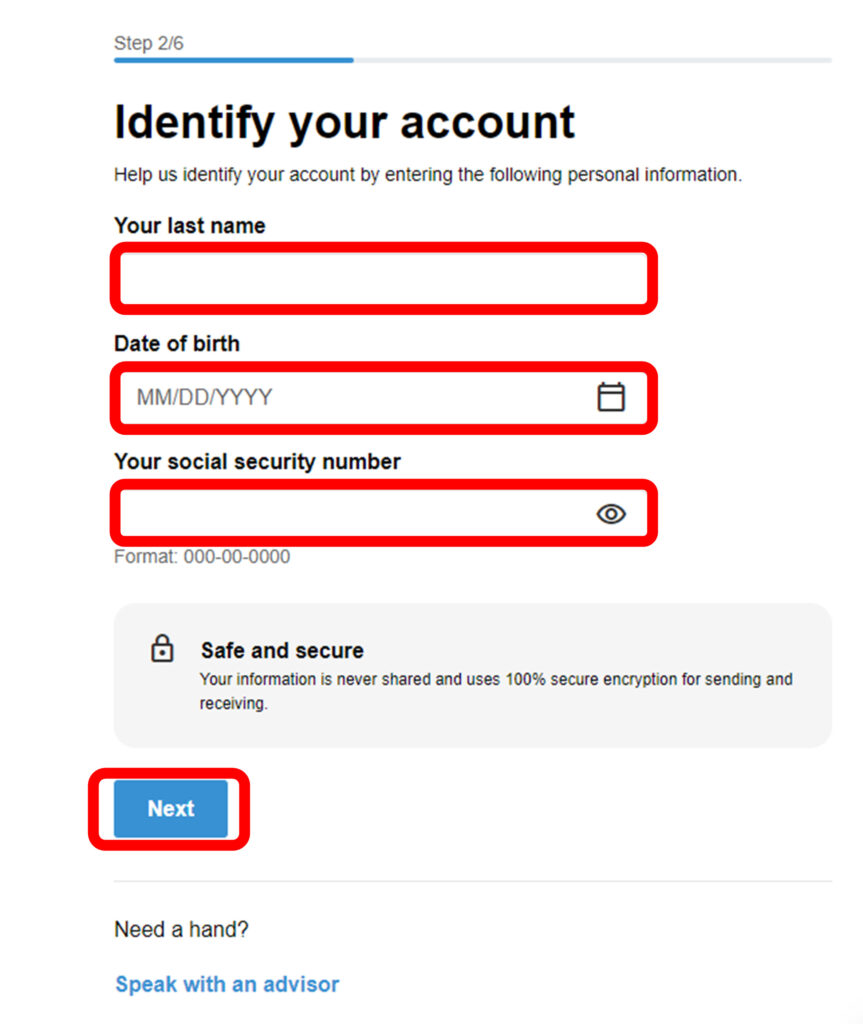
4. An access code will be sent to your mobile device or email address. Once you have received and entered the code, you will need to set up a username and password.
Once you’ve set up a username and password, your registration will be complete.