Shows your spending and deposit habits over the last 12 months in a graph, showing increases/decreases in spending. Just select the share from the drop down and the data will populate.
1. From the landing page, click “Analytics.”
2. Click “Cash Flow.”

3. Click on the drop-down arrow to select a share you wish to see the cash flow of.

4. Once you’ve selected a share, the data will populate. Click on the “6 Months or the 12 Month Box to choose the history length of the data you wish to see.