This video will walk you through all of the services under our “Analytics” tab.
Video Transcript
0:07
Hello, Let’s talk about the analytics screen first.
0:12
Left click analytics.
0:14
You have three options.
0:15
You have Budgets, Cash Flow, and Spending Analysis.
0:19
Let’s take a look at each of them.
0:21
Let’s start with budgets.
0:23
Left click Budgets.
0:26
This is where you can actually set up different categories of budgets.
0:29
Currently we have Auto and Transport, Entertainment and Travel.
0:33
If I wanted to set up a new budget, I left click new budget, choose the budget I’d like to set up.
0:41
So in this scenario we’ll choose Education.
0:45
I’ll click the bullet, left click continue, type in the budget amount for this category, also click cancel or go back.
0:56
But in this case, I’m going to click confirm and now the new budget has been created.
1:02
I’m going to left click Analytics.
1:10
Now I’m going to click Cash Flow to see different cash flows on different shares and different accounts.
1:20
Left click select account, choose the account you’d like to see the cash flow analysis.
1:25
In this case, I’ll choose the checking elite.
1:30
I’m going to choose 12 months and it shows 12 months of data.
1:34
Now I’m going to click Analytics, left click Spending Analysis.
1:42
I’m going to look at either 1-6 months or 12 months.
1:46
In this case we’ll do 12 months.
1:50
Choose the account and it will give you a spending analysis of the months that this account has been active.
2:00
If I need to go back to the main screen on the top navigation bar, I’m going to left click my Accounts and I’m back on the main screen and that’s Analytics.
Hello, Let’s talk about the analytics screen first.
0:12
Left click analytics.
0:14
You have three options.
0:15
You have Budgets, Cash Flow, and Spending Analysis.
0:19
Let’s take a look at each of them.
0:21
Let’s start with budgets.
0:23
Left click Budgets.
0:26
This is where you can actually set up different categories of budgets.
0:29
Currently we have Auto and Transport, Entertainment and Travel.
0:33
If I wanted to set up a new budget, I left click new budget, choose the budget I’d like to set up.
0:41
So in this scenario we’ll choose Education.
0:45
I’ll click the bullet, left click continue, type in the budget amount for this category, also click cancel or go back.
0:56
But in this case, I’m going to click confirm and now the new budget has been created.
1:02
I’m going to left click Analytics.
1:10
Now I’m going to click Cash Flow to see different cash flows on different shares and different accounts.
1:20
Left click select account, choose the account you’d like to see the cash flow analysis.
1:25
In this case, I’ll choose the checking elite.
1:30
I’m going to choose 12 months and it shows 12 months of data.
1:34
Now I’m going to click Analytics, left click Spending Analysis.
1:42
I’m going to look at either 1-6 months or 12 months.
1:46
In this case we’ll do 12 months.
1:50
Choose the account and it will give you a spending analysis of the months that this account has been active.
2:00
If I need to go back to the main screen on the top navigation bar, I’m going to left click my Accounts and I’m back on the main screen and that’s Analytics.