1. Click on the “Self Service” tab on the landing page.

2. Click the down arrow then click on “Branches.”

3. This will take you to a list of all of our branches, check the box that says “ATM’s” if you are not looking for a physical branch location.

4. Use the search function to quickly search by city or street name.